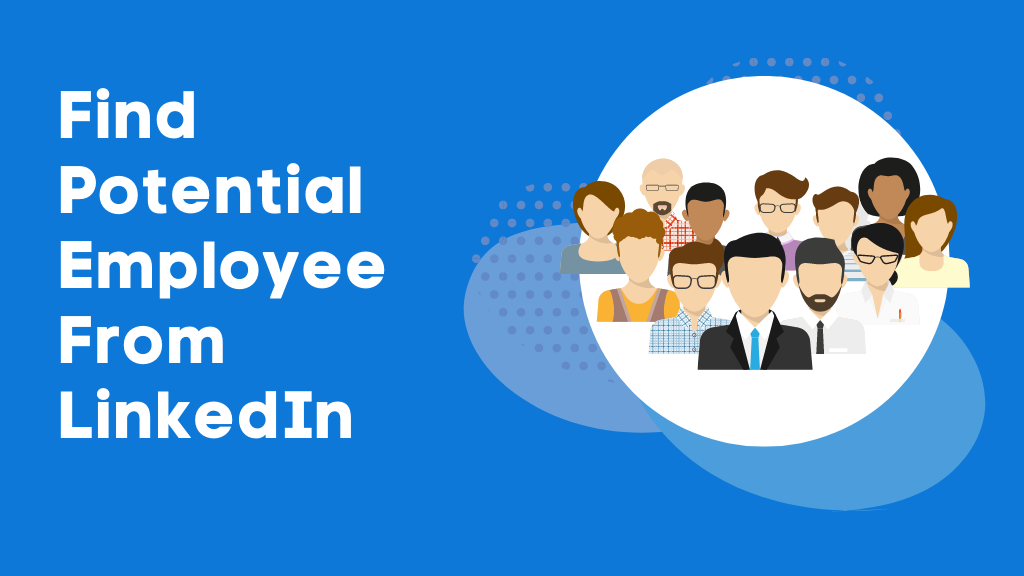10 Ways to find Potential Employees on Linkedin
LinkedIn is an online social network that assists professionals in connecting. Users can share their work experiences with the world as well as join industry-related groups and even apply and search for job openings.
Linkedin provides opportunities to the workforce around the world and offers employers many opportunities to search for ideal candidates.
LinkedIn allows businesses to find employees in a variety of ways, based on the subscription service they use.
This is the reason why in this article you will discover some ways to select the ideal employee for your business, regardless of the LinkedIn program you are a part of.
LinkedIn’s Free Plan to Find Your Potential Candidate
Let’s look at some of the strategies you can employ to locate the perfect potential candidate for Linkedin.
Building Profile Page
The first step prior to reaching out to anyone else is to make your own profile page. This will showcase the professional aspect of your company and create curiosity among prospective candidates. Additionally, by creating an online profile, it is easier for potential candidates to locate your company.
Make sure to update your website regularly when you make changes to your business like the location of your business announcements for job openings, contact details.
Invitation Personalization
Always make an effort to invite people to connect with current and former colleagues. Because LinkedIn is based on connections, you should expand your network by connecting with new employees. Through these connections, you already have an excellent relationship, and they will be able to introduce you to candidates they are familiar with.
To do this, personalize your invitation in the same way as LinkedIn permits you to utilize up to 300 characters for your invitation to connect. This is the reason why it is important to personalize your invitations because it improves the odds of being accepted.
Use Keywords To Search Candidates
You can locate the ideal people easily via Linkedin. Candidates can also contact you directly on LinkedIn. You can click to accept the option of job-seeking under the open button on the page of their profile. This informs recruiters that they’re willing to take on finding a new job.
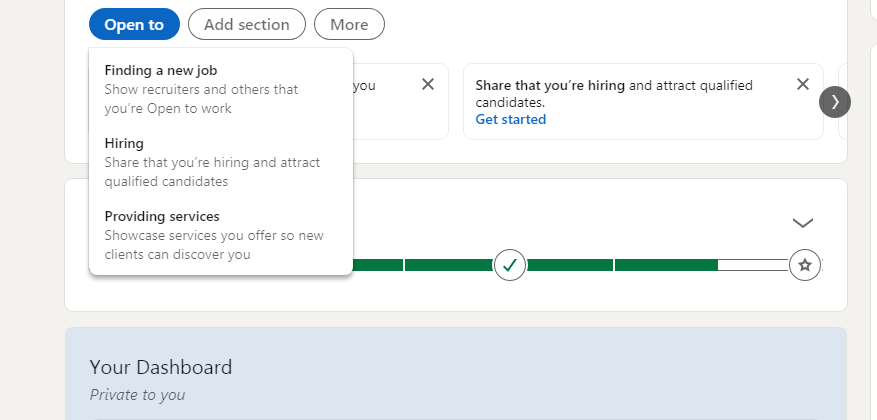
It is believed that 51% of the population are job-seekers who are passive. They may be looking for an opportunity to work but haven’t yet started searching for one yet.
If you are able to spot an applicant you like, take a look at their profile to see whether you have any contacts with them. If you do, then call them up and request an introduction.
This will allow you to connect with the person you are interviewing and a mutual connection could confirm your company’s reputation.
You can also search for candidates for skills, job titles as well as previous employers, or any other keywords that are included in their profile.
Find Candidates Through Linkedin Groups
The most qualified candidates, such as a project manager, HR representative, or marketing professionals are active members in their respective group of industry.
Through Facebook groups you can connect with experts, workers who are available as well as people who can help you connect with your new employee.
If, for instance, you’re searching for an IT specialist, look for a category within the search box that includes the keywords Software and Technology Professionals. You need just type in the search term and then select the appropriate group, as shown below.
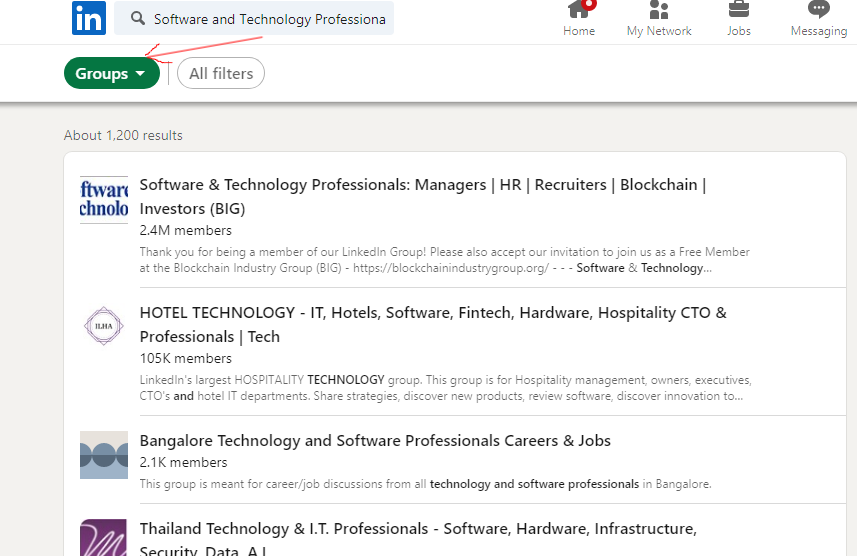
Ask Your Current Employees To Advocate
It is a good idea to always request your employees to join their networks. They may leave positive reviews of you and your business on their personal profiles.
Based on research conducted by Glassdoor studies, future new employees tend to trust people from your company more than you. It is also a way to advertise your business through LinkedIn.
LinkedIn is a fantastic platform for employees to provide positive experiences and could be an important factor for your company’s ability to find the best talent.
Enhance Your Recruitment using LinkedIn Premium
LinkedIn has a number of subscription plans. If you choose LinkedIn Premium, you get access to several valuable features, including InMail.
InMail is the LinkedIn email service where users can communicate with people who aren’t their friends.
In the case of, for example, if you’ve identified a person you’d like to work with, but don’t have an affinity with, you could use InMail to contact them.
While LinkedIn Recruiter is an additional service offered by Linkedin to recruit new employees. Small-sized companies, LinkedIn Premium is mostly sought-after because the cost is quite affordable.
Use LinkedIn InMails For Recruiting
LinkedIn’s InMail lets you communicate with someone on the site without having to mention the email you use to contact them. The LinkedIn Premium account offers you 15 monthly InMails when compared to the Executive accounts which have 30.
- Utilize these suggestions to help make your LinkedIn InMails appear more professional Follow these steps to make LinkedIn’s InMails more attractive
- Customize the message you send by describing the skills they have that match the job you are doing.
- Tell the reason you are contacting the person.
- Give the recipient a reason to contact you, preferably outside of Linkedin like phone number, URL, or email.
- Contact us with a connection request.
Find out Who’s Viewed Your Profile
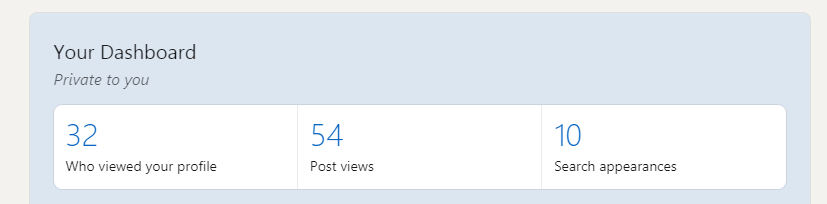
You can see who has viewed your profile on your profile’s dashboard on LinkedIn. This will help you identify those who are searching for your profile or business. Send your contacts an invitation through LinkedIn InMail to introduce your business as well as any open positions.
Check Business Insights
Business insight can help you select businesses you’d like to recruit from. Sometimes, companies are eliminating employees that you’ll need to hire. Also, studying information from business analysts can aid you in deciding which changes you want to make in your own business.
Check Job Insights And Browse Potential Candidates
Job insights can help candidates to look over your job advertisements and your business. Make sure that the posts you post on LinkedIn show your company as a fantastic place to work.
You can also check out profiles of people you would like to work with. All you have to do is invite any person to connect to a third-degree connection. Also, you can send InMails to the people you’re not connected to.
Set Open Profile
Make sure that you have set the profile of your Linkedin Premium account to ‘open profile’. This lets job seekers join your account without using your LinkedIn InMail credit.
Additionally, with having an account that is open, you will be able to browse through profiles of any person and make connections with other people, such as job seekers.
LinkedIn Recruiter
When you’ve got a greater budget and plan to hire in bulk the LinkedIn Recruiter is the ideal choice. It’s a type of LinkedIn Talent Solutions that includes Job Slots as well as Paid Job Ads.
If, for instance, you intend to bring on more than 100 new employees a year then LinkedIn Recruiter will work for you.